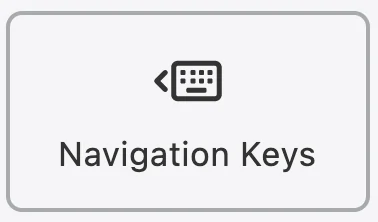
Navigation Keys is Accessibility‘s feature that allows users to navigate through any element of the page (menu, button, form,…) by using keyboard shortcuts.
Shortcuts list:
Alt+9: Opens the Accessibility interface
M: Opens the Accessibility menus
H: Go to the page’s headings
F: Go to the page’s forms
B: Go to the page’s buttons
G: Go to the page’s graphics
To turn on Navigation Keys for Accessibility, kindly follow these steps below:
- Step 1: Look for
 icon on the bottom right of the page.
icon on the bottom right of the page. - Step 2: Click on the icon to open app’s menu.
- Step 3: Scroll down to find Navigation Keys. Users can freely turn on/off this function by clicking on the button. The change will be applied immediately without any further action.