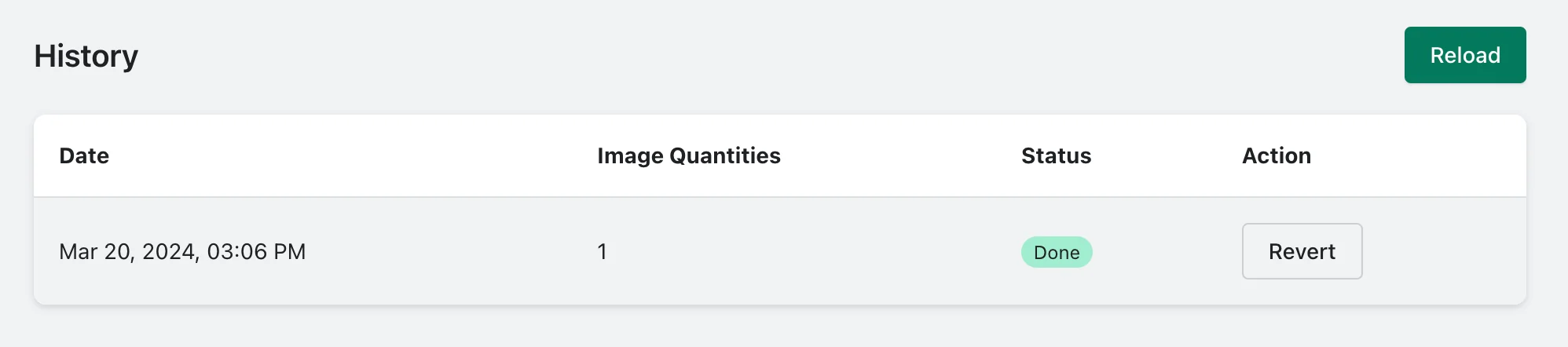If you want to remove the watermark, it is possible to revert the images to their original state.
To revert images to their original state after applying the watermark, please follow these steps:
- Navigate to Bulk Watermark section within your Shopify dashboard, accessible through your admin panel.
- Locate History in the menu and click on it, you'll find a list of previously watermarked images.
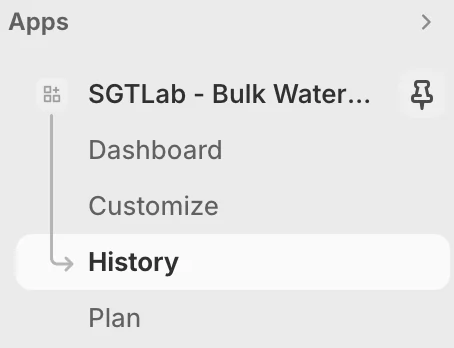
- In column Action, click Revert corresponding to the images you wish to restore to their original state.