You have full customization options within the app. After selecting the image that will be applied watermark (you can choose multiple images), with our intuitive tools, you can personalize the watermark to perfectly complement your brand identity and image aesthetics.
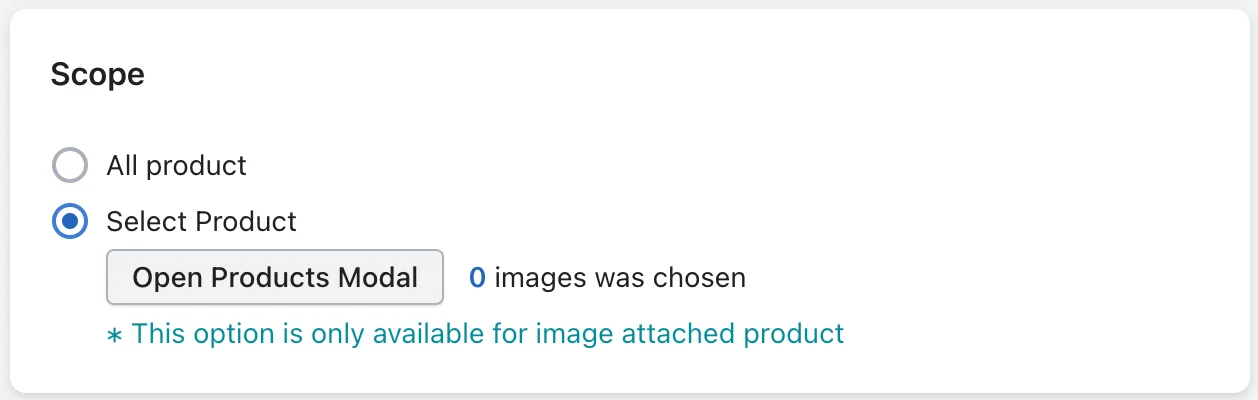
Text: Input text and it will appear as the watermark on your product images.
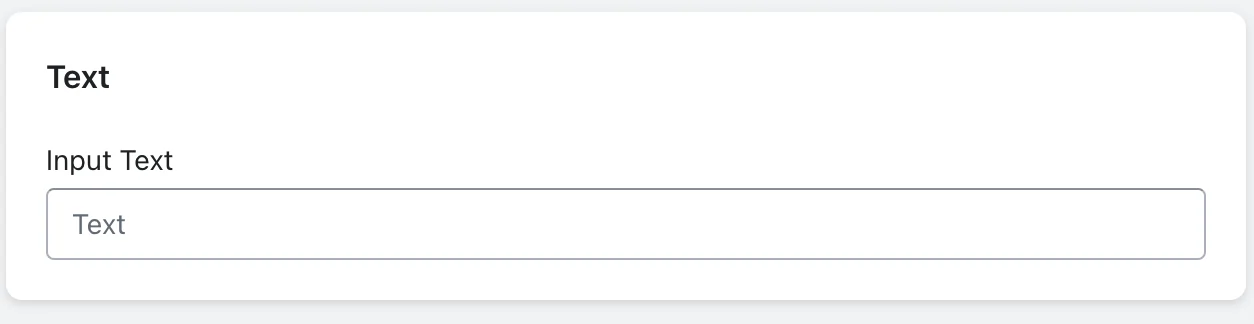
Text tool: Customize the appearance of the text using the following properties:
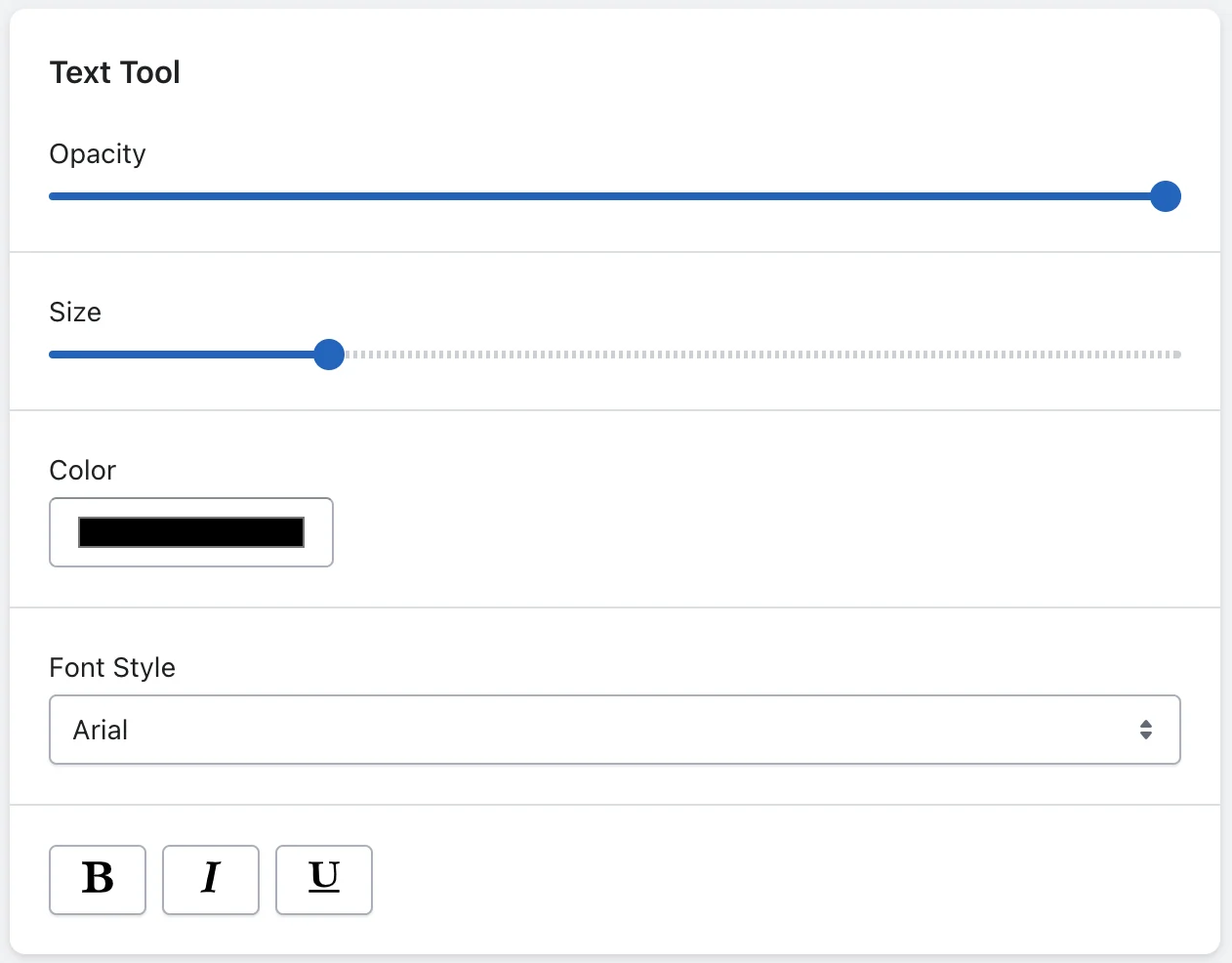
- Opacity: Adjust the transparency of the text to make it more or less visible.
- Size: Modify the size of the text to ensure it fits appropriately on your images.
- Color: Choose a color for the text that complements your brand or enhances visibility.
- Font Style: Customize the font style, including options for italic, bold, or other styles available.
Position
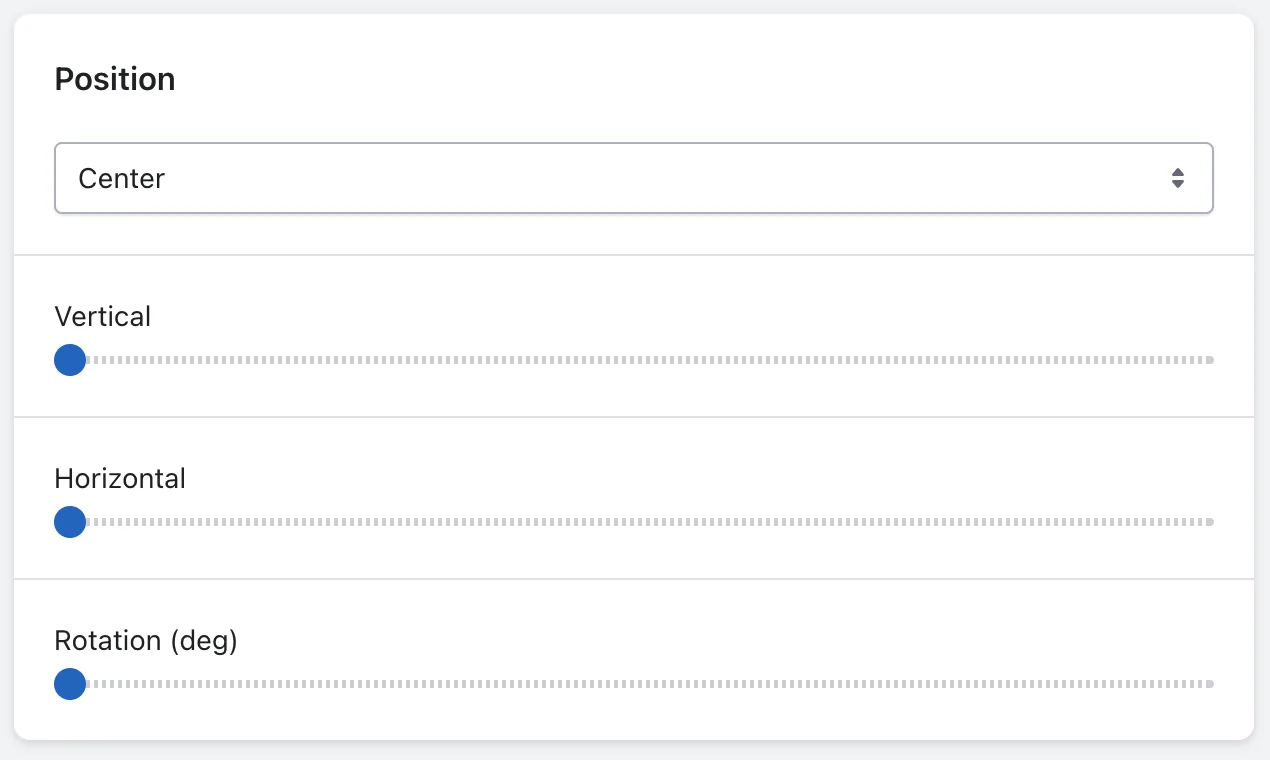
- Use the positioning tool to place the text where you want it to appear on your product images.
- Adjust the vertical, horizontal, and rotational aspects of the text to achieve the desired placement.
Once you're happy with the watermark design, click Save to preserve your customization. Then a confirmation popup will appear. By selecting Accept and Upload, the process of applying the crafted watermark to your image has started.