
What is Chat Button
Chat Button is designed to connect your business with customers across multiple social channels, all in one convenient place.
By bringing together platforms like Instagram, WhatsApp, X, and more into a single chat box, Chat Button makes it easy for customers to reach you on whatever the platform they prefer.
Why you should add Chat Button to Your WordPress
Adding Chat Button to your WordPress can boost user experience and engagement.
With a simple setup, you can improve your site with a multi-channel support chat, improving trust and building lasting relationships with your customers, making interactions smoother and more convenient.
Follow these steps to install Chat Button on your WordPress.
How to add Chat Button to your Wordpress
- Go to Chat Buttons and complete the setup for your Chat Button. This will apply a fixed configuration on your page.
For more details on customization, see our guide on How to Customize Chat Button Step 1-3.
- Once you've completed steps 1, 2, and 3 of the setup, proceed to step 4 to make your payment.
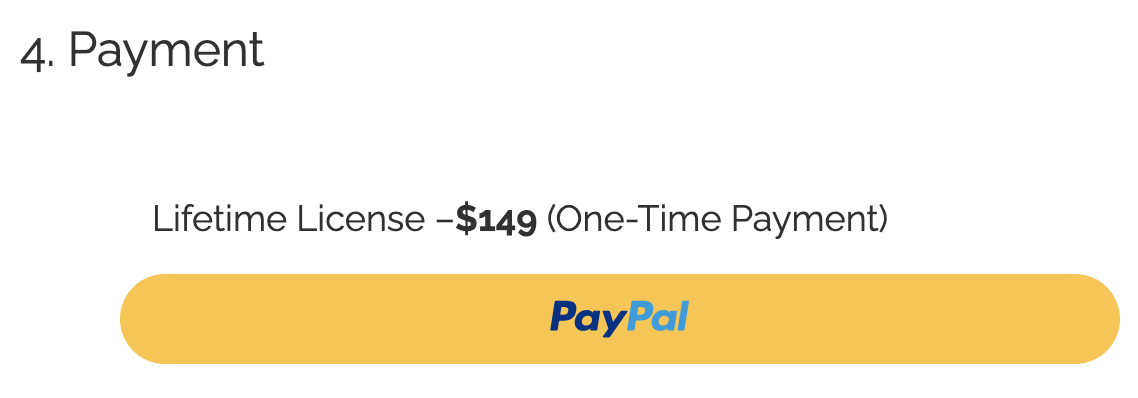
-
After completing the payment, you’ll receive an email from us containing important information, including your Unique Script.
-
Open your email and locate Your Unique Script.
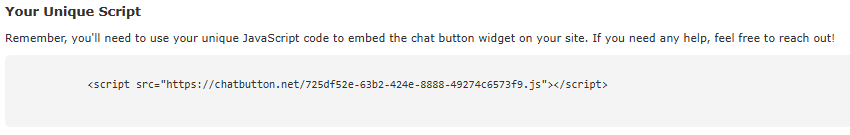
- Go to your WordPress site. In the left navigation menu, scroll down and select Appearance > Theme File Editor.
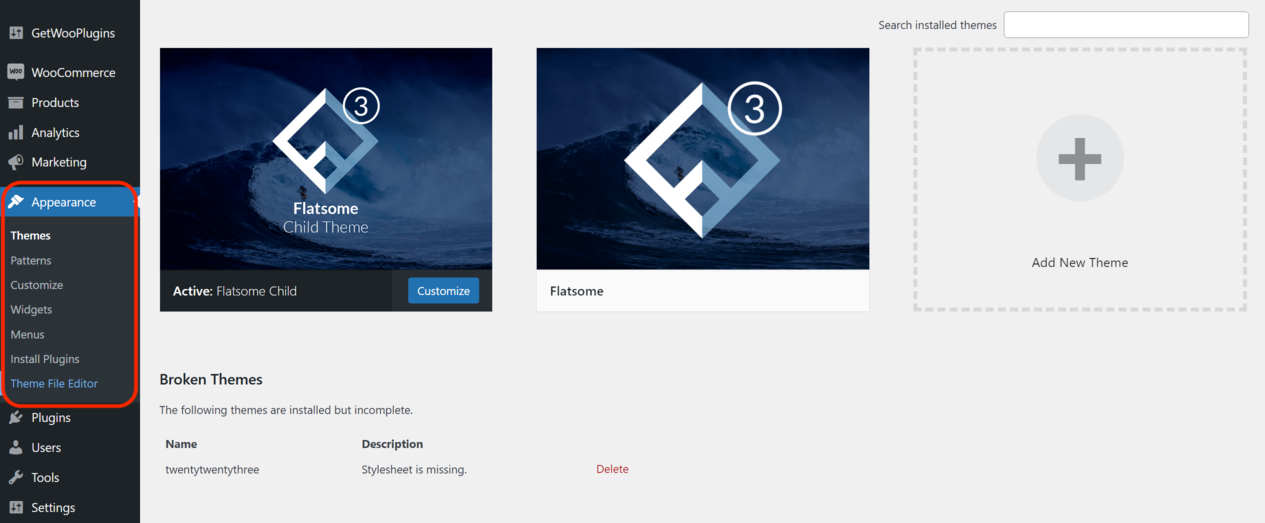
- In the Theme File Editor screen, locate the menu on the right side. Select dev -> footer.php

- Scroll down to the bottom of the file. Just before the
</body>tag, paste the script from your email.
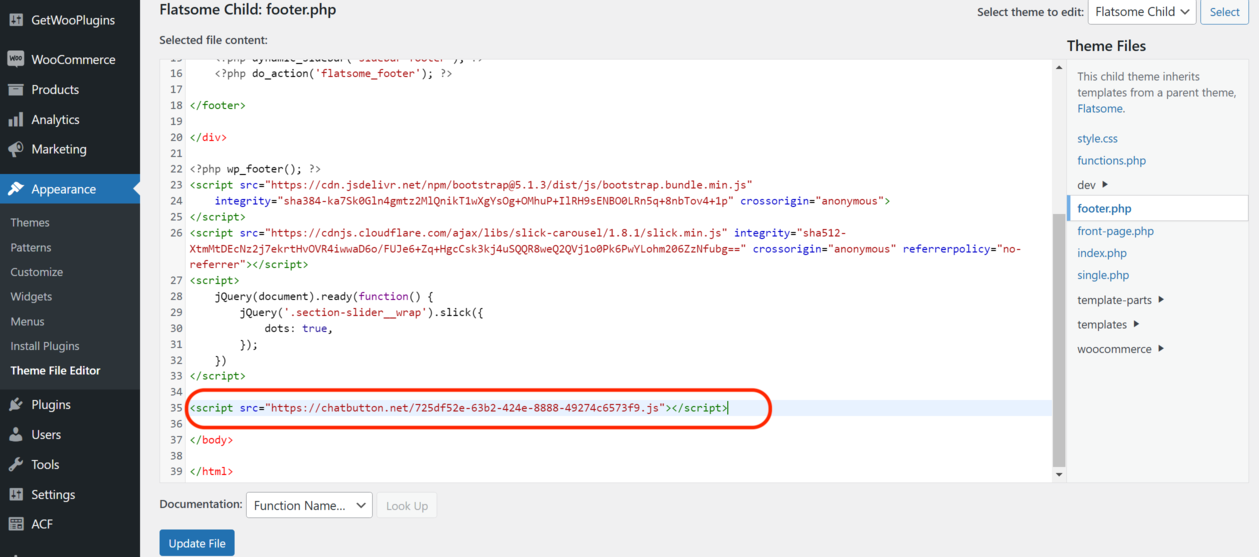
With this, you have Chat Button with your WordPress site, enabling multi-channel communication for your customers.
