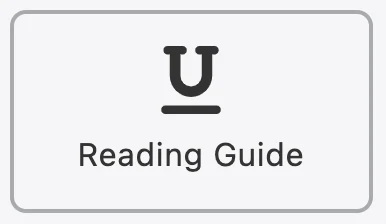
Reading Guide is Accessibility‘s feature which replaces the cursor with a black bar to make it like words have a line running beneath them. This function will make it easier for users to focus on the text as well as follow the content of the paragraph.
To turn on Reading Guide for Accessibility, kindly follow these steps below:
- Step 1: Look for
 icon on the bottom right of the page.
icon on the bottom right of the page. - Step 2: Click on the icon to open app’s menu.
- Step 3: Scroll down to find Reading Guide. Users can freely turn on/off this function by clicking on the button. The change will be applied immediately without any further action.