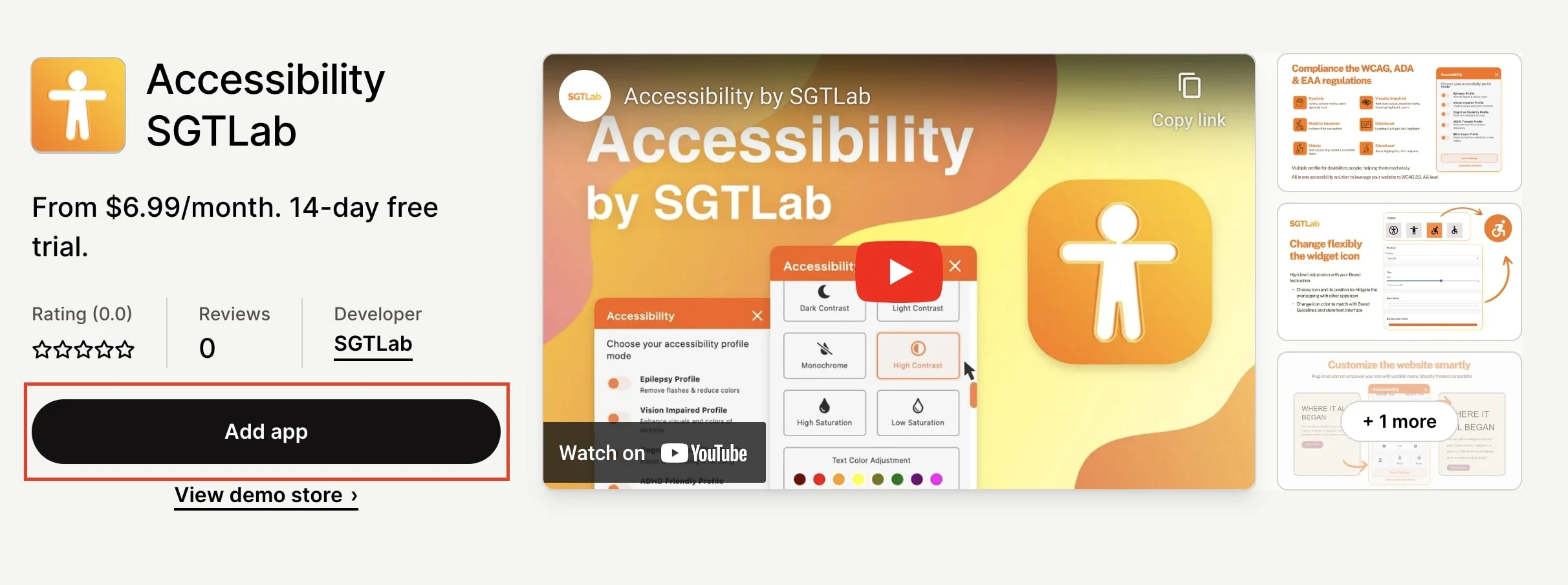To install Accessibility on your website, kindly follow these steps below:
– Using Shopify store:
- Step 1: Go to your Shopify store
- Step 2: Search for Accessibility SGTLab
- Step 3: On Shopify product page, click button Add app to begin the installation process.
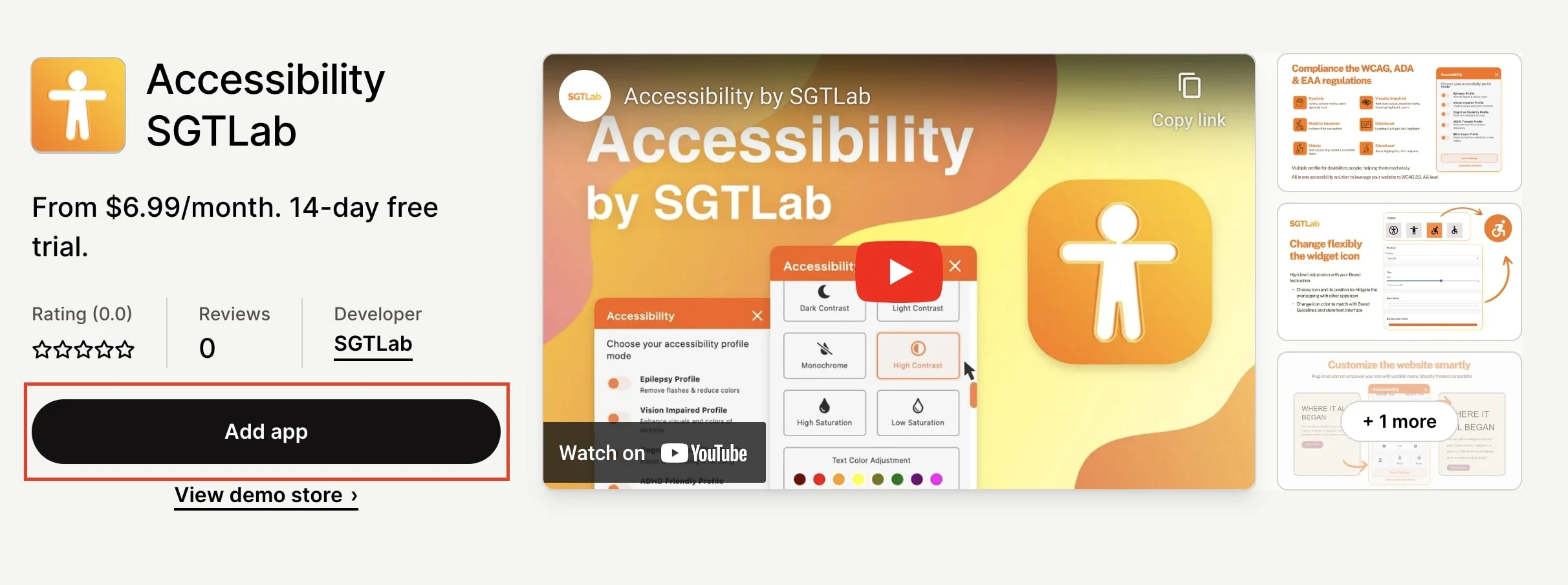
– Using SGT Landing page:
- Step 1: Go to SGT Landing Page
- Step 2: Look for Find it on the Shopify App Store banner and click on it to go to Accessibility product page.
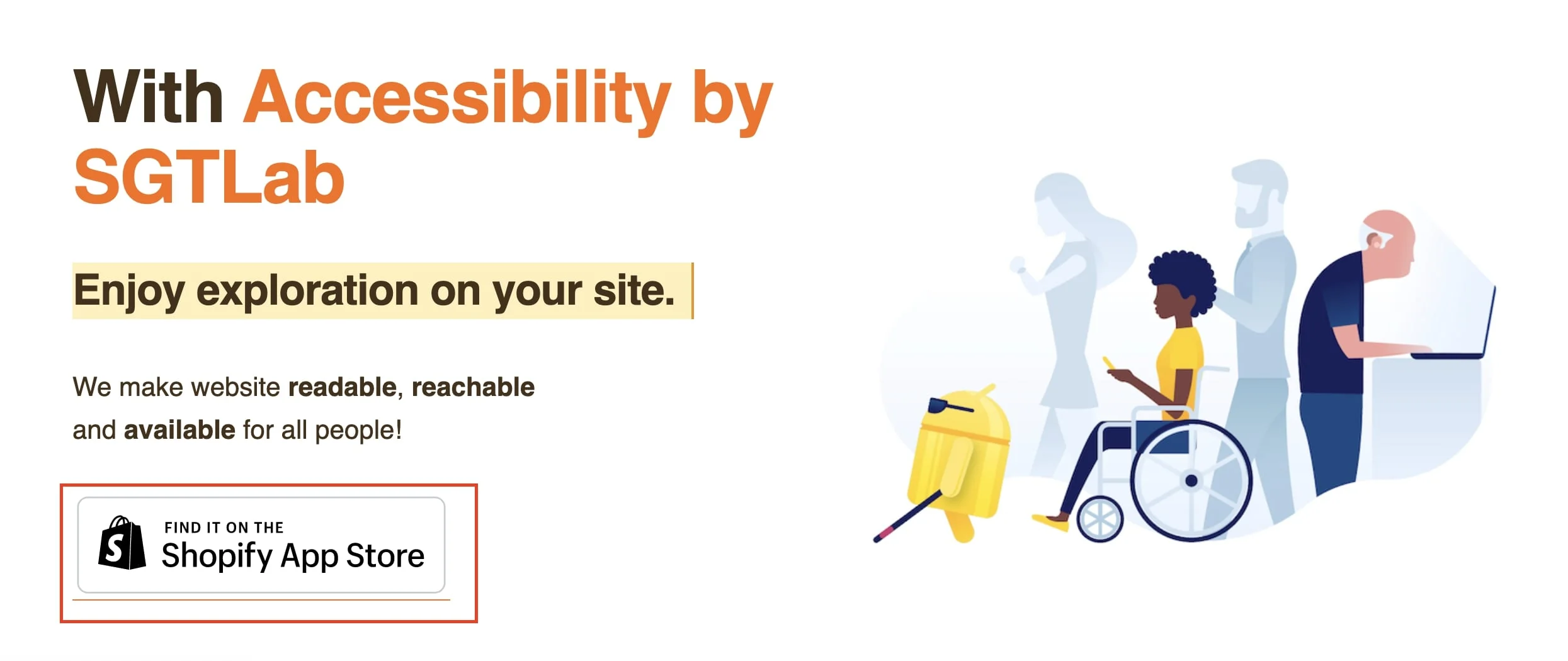
- Step 3: On Shopify product page, click button Add app to begin the installation process.