Follow these steps to make a review about an app in Shopify
1. In the Shopify admin menu, click App to show the search box, then use it to search for the app that you want to make a review.
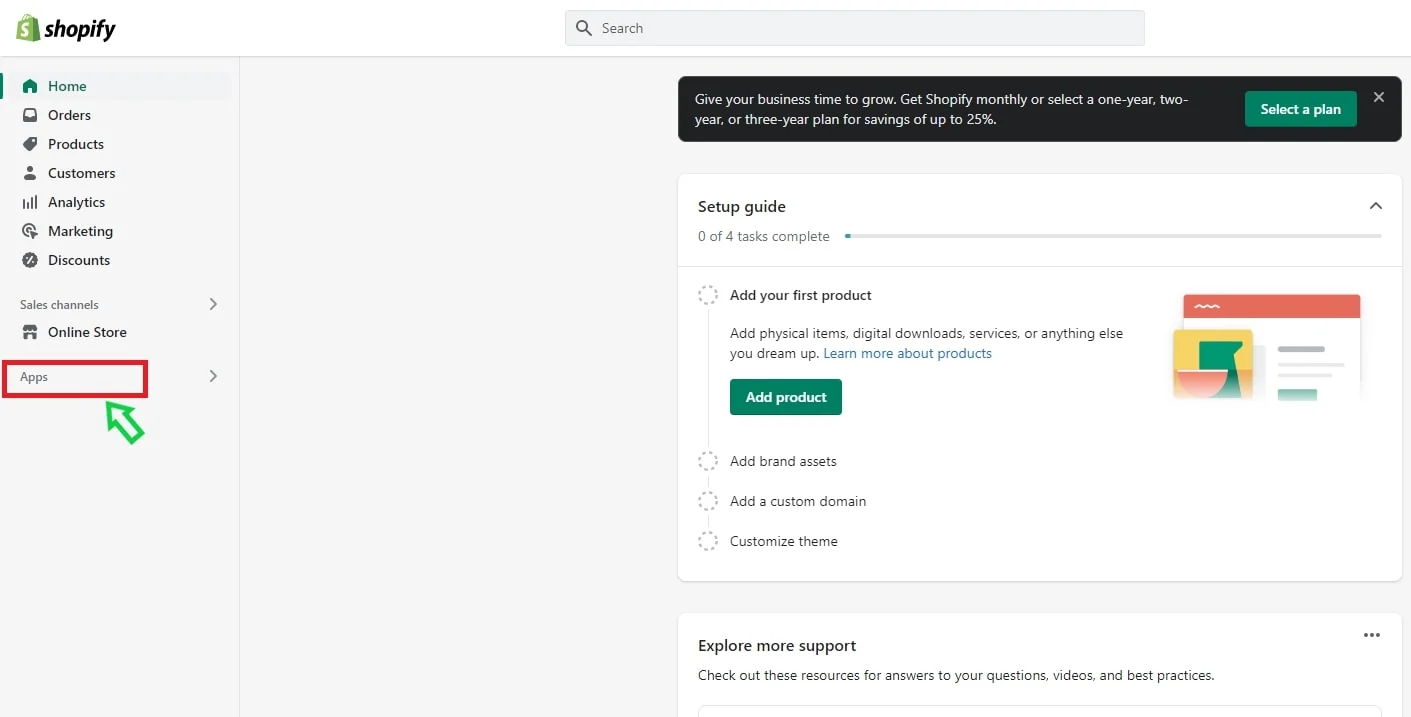
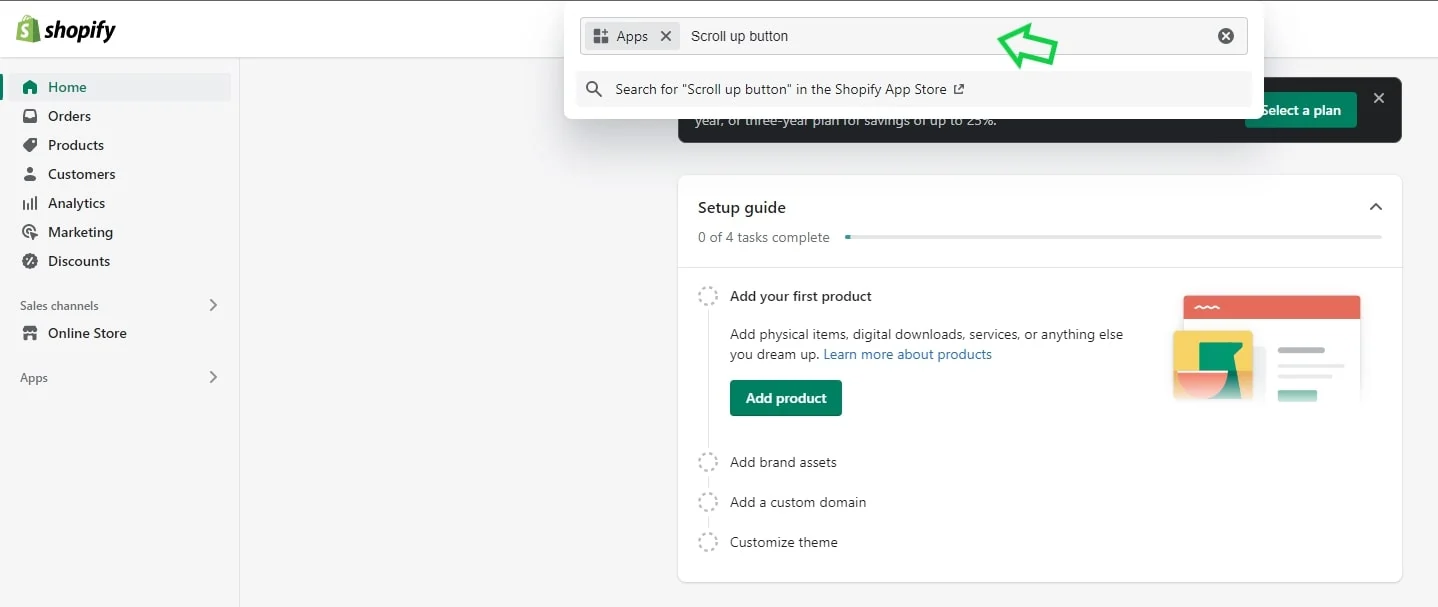
2. Click the app you want to review.
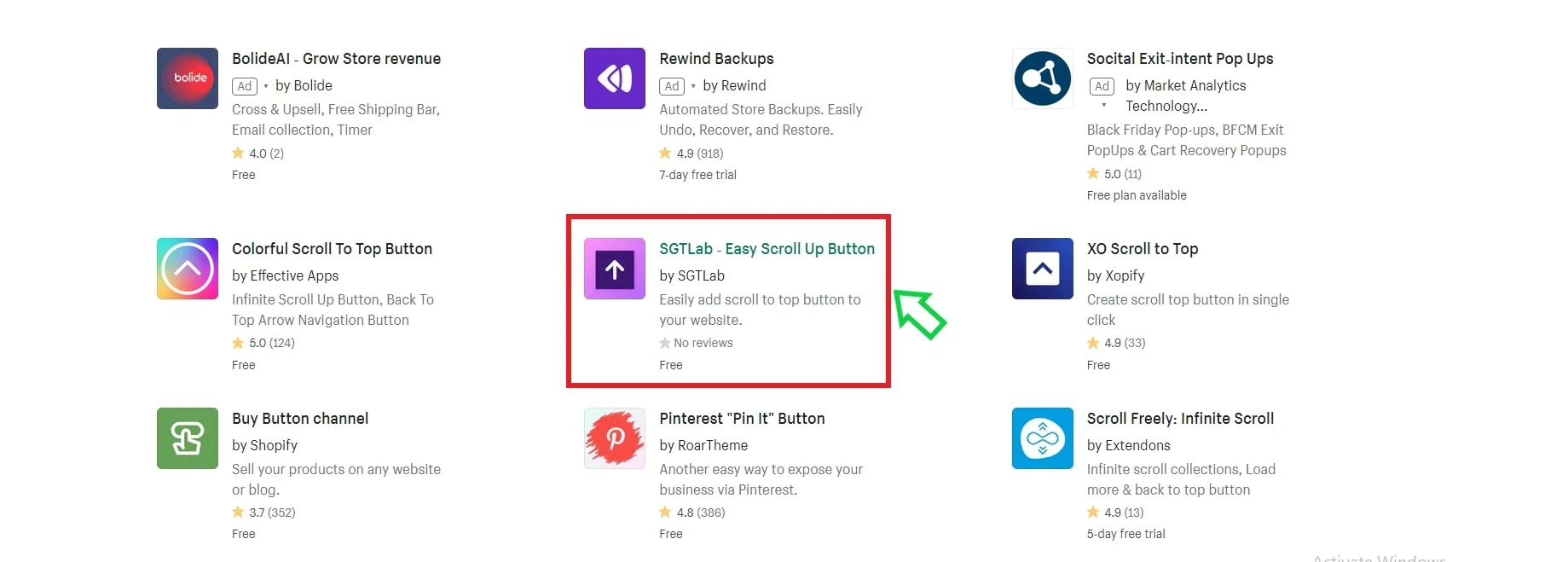
3. On the app’s detail screen, roll down to see Review.
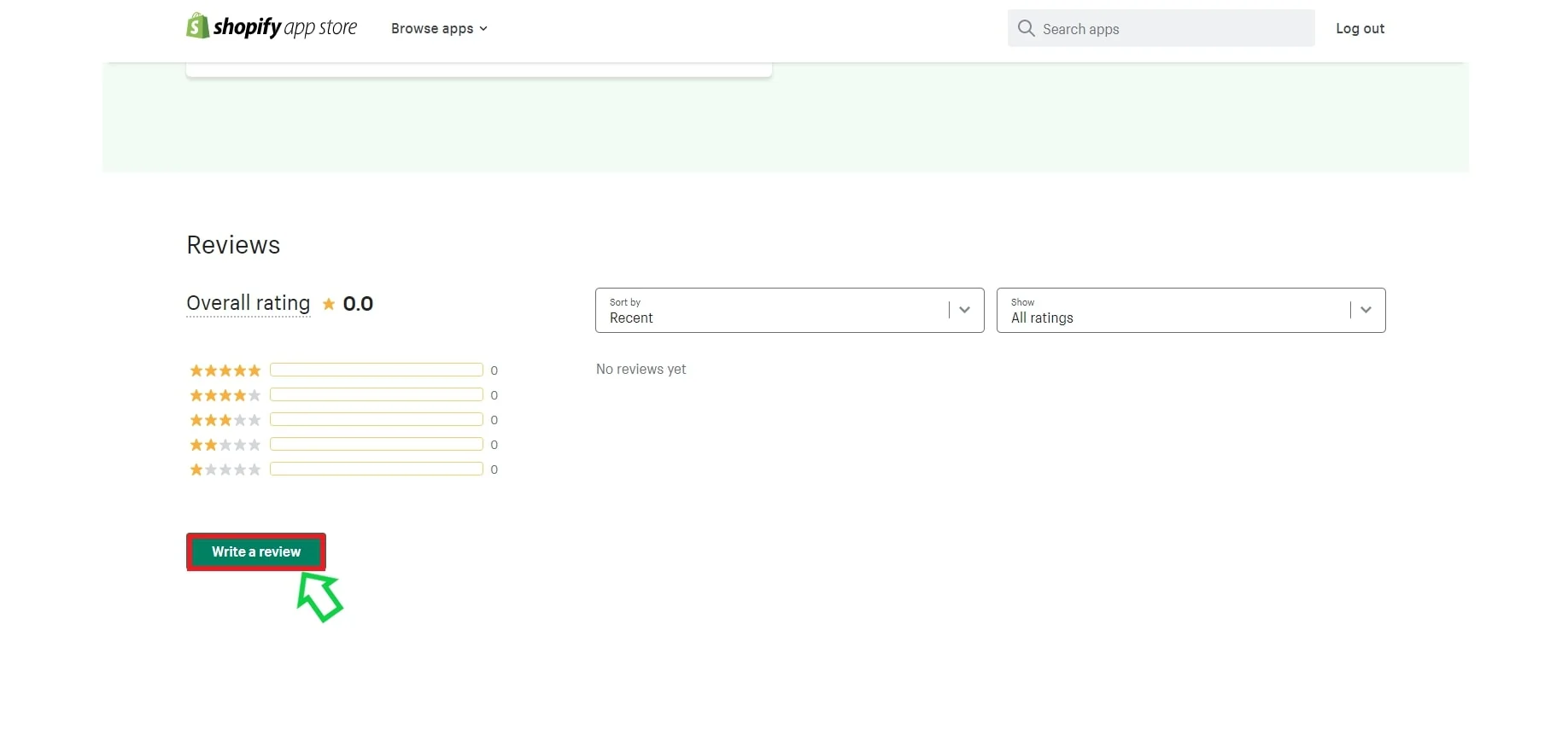
4. Leave review and submit.
Only users who have installed or uninstalled the app within 45 days are able to post a review.
- Select the star to rate expectations. A 5-star rating means HIGHLY RECOMMENDED.
- Leave a comment.
- Tick the box to agree with Terms of Service.
- Click Submitwhen you’re done.
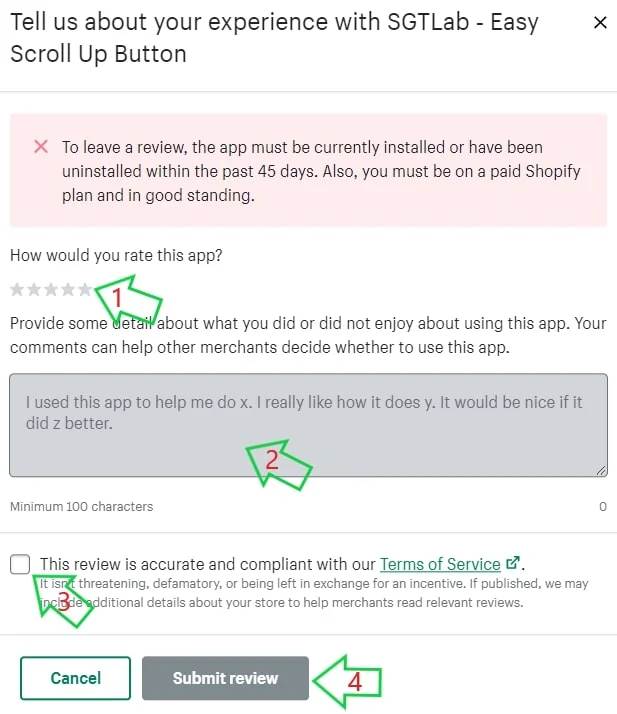
Thank you very much.
We value all of your feedback, whether positive or negative. Your review provides us with solutions and strengthens our ability to assist customers like you.