To subscribe to Accessibility for the fulfilled experience, kindly follow these steps below:
- Step 1: Go to your Shopify account settings.
- Step 2: Find Accessibility in the left menu and click on it to open the dropdown menu.
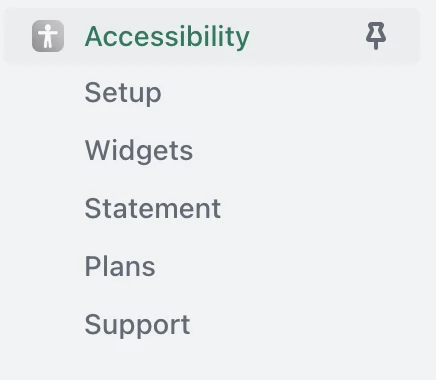
- Step 3: Select Plan to go to the subscription page.
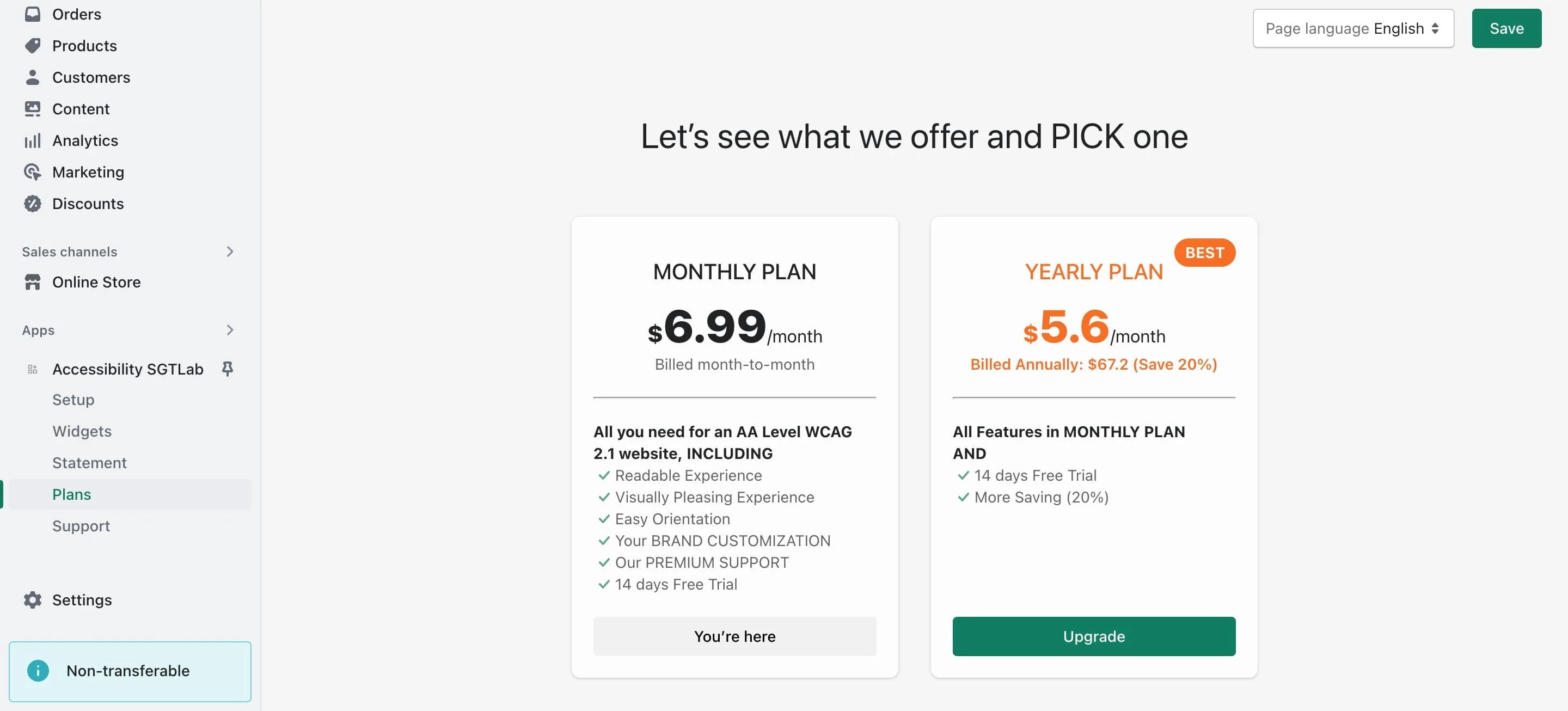
- Step 4: Select a subscription plan (monthly or annual) and you will be redirected to the payment page.
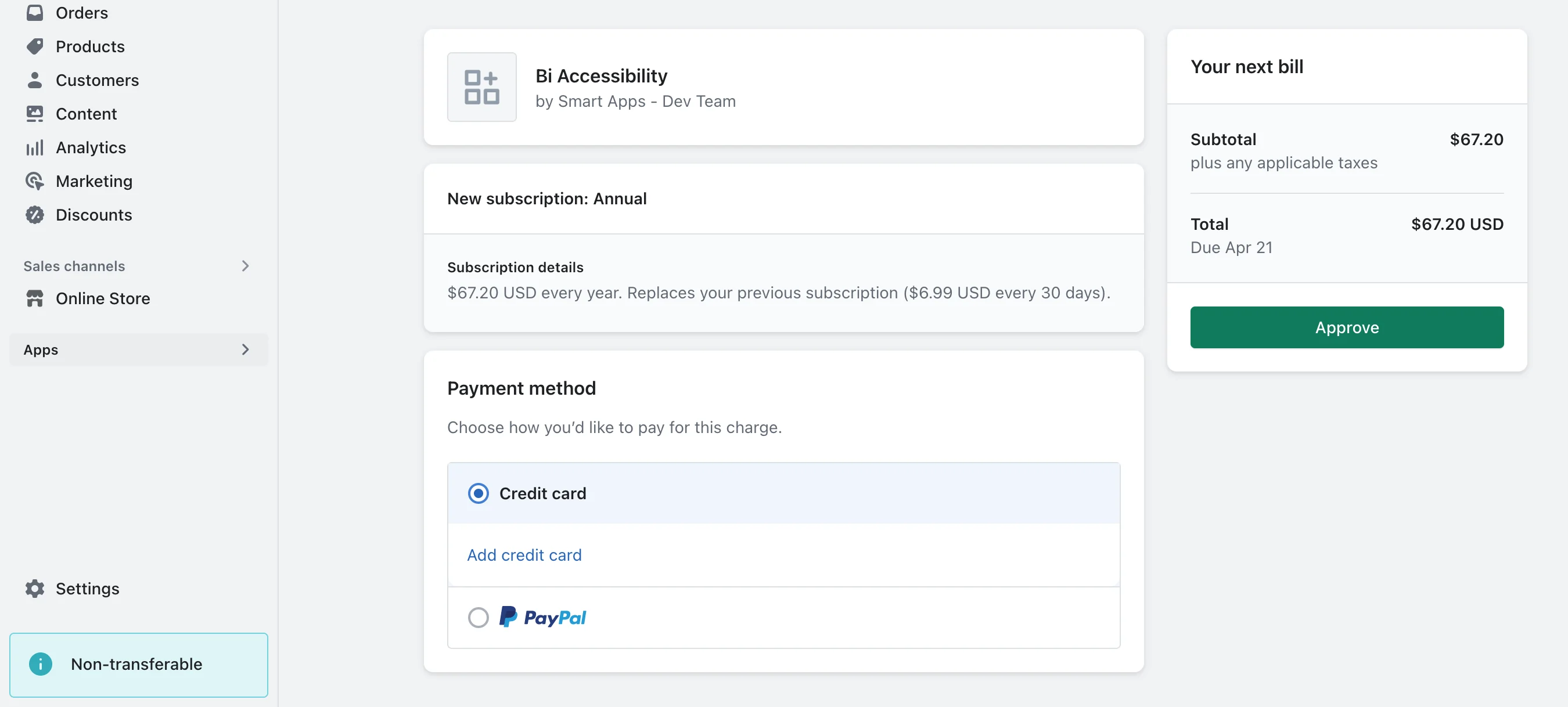
- Step 5: On the payment page, enter or select a payment method, then click Approve to start your subscription. If you decide to subscribe to the app, you’ll get a confirmation email. Your subscription will start automatically after the 14-day trial period ends.