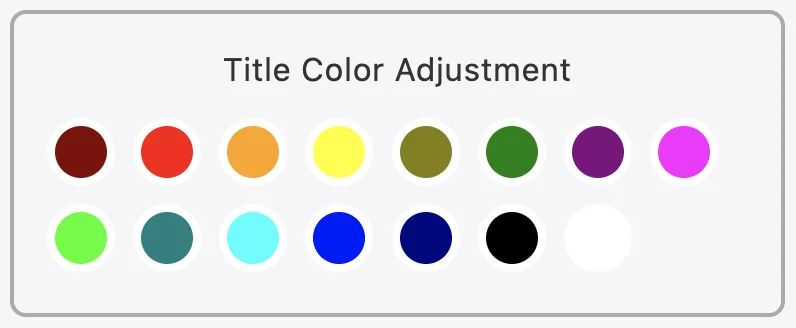
One of Accessibility functions is Title Color Adjustment, which allows users to change title color of the page to their liking.
To customize title color for Accessibility, kindly follow these steps below:
- Step 1: Look for
 icon on the bottom right of the page.
icon on the bottom right of the page. - Step 2: Click on the icon to open app’s menu.
- Step 3: Scroll down to find Title Color Adjustment.
- Step 4: Users can freely change title color on the page by clicking on the color they want to change into. The change will be applied immediately without any further action.