
1. Introduction
Shopify owners face many challenges, and one of the biggest is having their product images stolen. In a competitive marketplace, protecting your brand is crucial to safeguarding your business’s future.
For example, Luxy Hair, a popular Shopify store, faced issues with competitors stealing their professionally-shot images and using them on platforms like Amazon and Instagram to sell counterfeit products. This not only damaged Luxy Hair’s reputation but also led to customer complaints about fake products.
However, even when legitimate stores are the victims, getting justice can be complicated. Modcloth, a vintage-inspired retailer, struggled when Chinese counterfeiters replicated their entire product listings. Despite legal efforts, counterfeiters claimed ownership of the images, and weak international copyright enforcement made it difficult for Modcloth to prove ownership and remove the listings.

These cases highlight the complexity of image theft and the importance of proactive solutions like watermarking. By watermarking their images, Shopify sellers can protect their content, discourage unauthorized use, and maintain control over their brand.
2. Existing Solutions
When it comes to protecting your product images on Shopify, there are a few existing solutions available, but each comes with its own set of challenges.
Manual Watermarking
One of the simplest methods for Shopify sellers is manually adding watermarks to each product image. This often comes with using graphic design software like Photoshop or online editors.
Pros
- The best thing about this is, you have complete control over the design, size, and placement of the watermark. You can customize it to perfectly fit your brand’s aesthetic and ensure that it integrates seamlessly with your product images.
Cons
- It's clear that this is an extremely tedious and time-consuming way, especially for Shopify stores with large inventories. This could be a nightmare for sellers with hundreds or even thousands of products, and even increases the risk of inconsistent watermark placement or changes in quality from multiple edits.
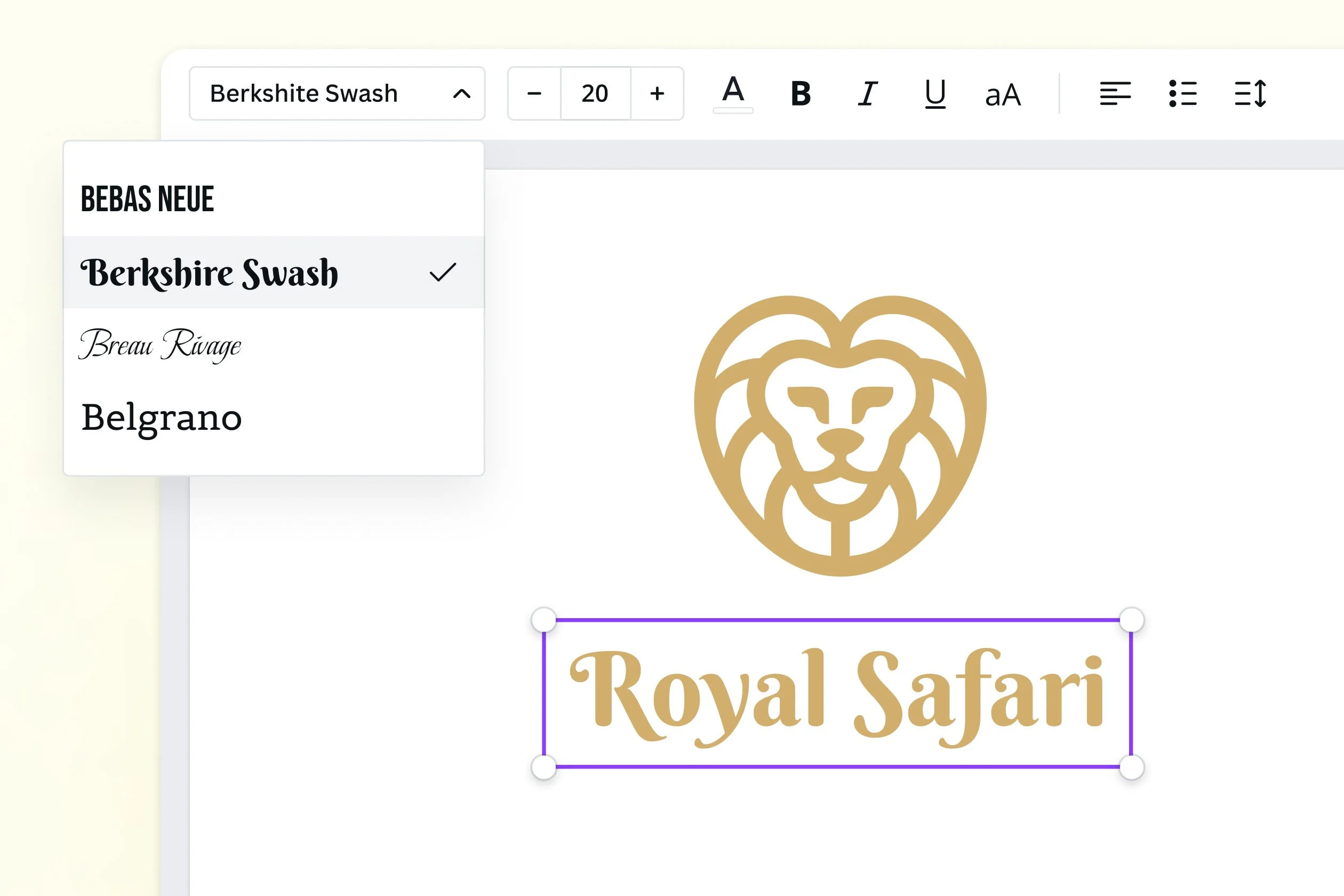
Using Third-Party Apps
Third-party apps refer to external tools or services that can be integrated into your Shopify store to enhance its functionality. These third-party apps, could be built by independent developers, provide specialized solutions like bulk watermarking, inventory management, and marketing automation.
While they offer convenience and added features, third-party apps often come with subscription fees and varying levels of complexity, making it important for users to choose the right app that fits their needs.
Pros
-
Watermarking apps is a more automated approaching. These apps can quickly applying watermarks to multiple images at once, which saving significant time compared to the manual process.
-
Some apps allow for customization of watermark styles, helping sellers create consistent and professional branding across their store.
Cons
-
Expensive Subscription Fees:
Many third-party apps require ongoing subscriptions, and the costs quickly add up over time. What may seem affordable at first can become a long-term financial burden. -
Steep Learning Curve:
Some apps come with complex settings that take time to learn, often overwhelming sellers who aren't tech-savvy. This can result in wasted time trying to navigate the app rather than focusing on running the business. -
Difficulty Reverting Watermarks:
One significant issue is that many apps lack an easy method to remove watermarks and restore the original images. When product photos need updating or adjusting, sellers can find themselves stuck with images that are permanently altered. Sellers, as they either have to settle for the watermarked images, or go through the tedious process of re-uploading the images and do it from the start. This can add unnecessary steps and complicate their workflow.
That’s where SGT Bulk Watermark comes in, offering a simple, Shopify-focused solution for safeguarding product images.
3. How SGT Bulk Watermark Solves Shopify-Specific Issues
SGTLab - Bulk Watermark is a third-party app designed specifically for Shopify store owners who need an effective solution to protect their product images from unauthorized use. It offers a variety of features that allow users to protect their digital content by applying either visible or invisible watermarks to product images.
Users can choose to watermark with the app’s pre-made images, or create custom watermarks to suit their brand. It provides flexible options, including different fonts, colors, sizes, and transparency options to customize the watermark's appearance.
-
Customizable Branding:
The app allows for fully customizable watermarks, enabling sellers to incorporate logos, text, or other design elements that align with their brand -
User-Friendly Design:
SGT Bulk Watermark is designed with ease of use in mind. Its intuitive interface ensures that sellers, regardless of technical expertise, can quickly apply watermarks without a steep learning curve. -
Affordable:
SGT Bulk Watermark provides a simple credit system, where 1 credit allows you to watermark 1 product image, making it a flexible and cost-effective option without requiring ongoing subscription fees.
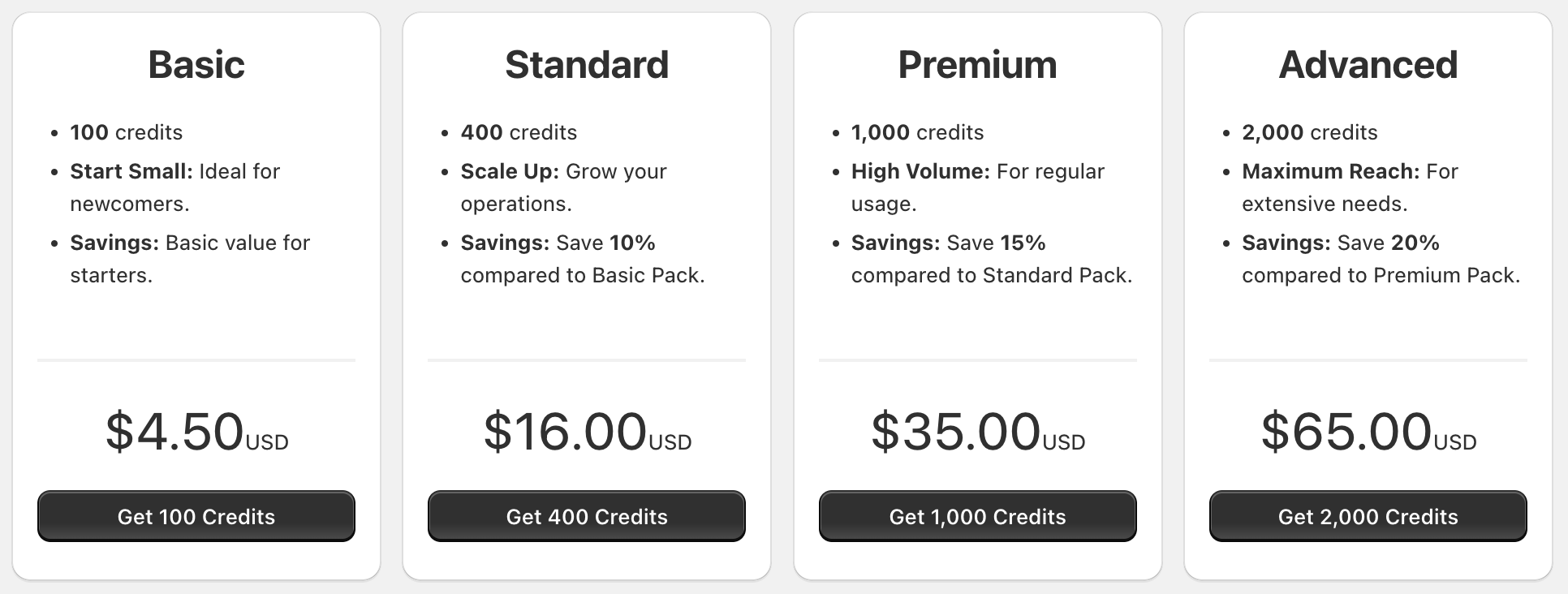
- Quick Reversion:
This feature allows sellers to easily remove watermarks and revert images back to their original state without hassle, offering flexibility for product updates and changes.
4. Detailed Guide about SGT Bulk Watermark
How to Use SGT Bulk Watermark
The SGT Bulk Watermark app is designed to be user-friendly while offering various features for effective watermarking. Here’s a breakdown of the main functionalities:
- Scope
Choose whether to watermark all your products at once or select specific products for watermarking. This flexibility allows you to tailor your branding efforts to meet your needs.
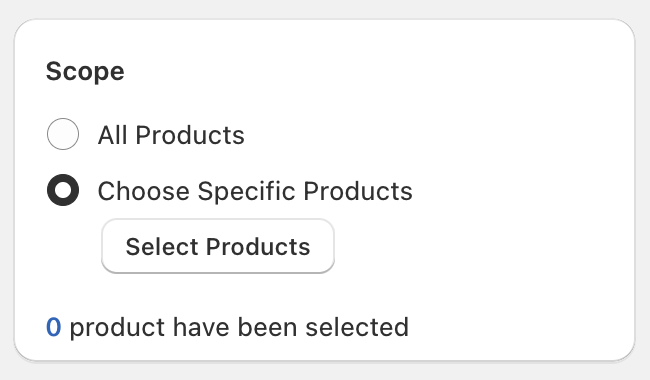
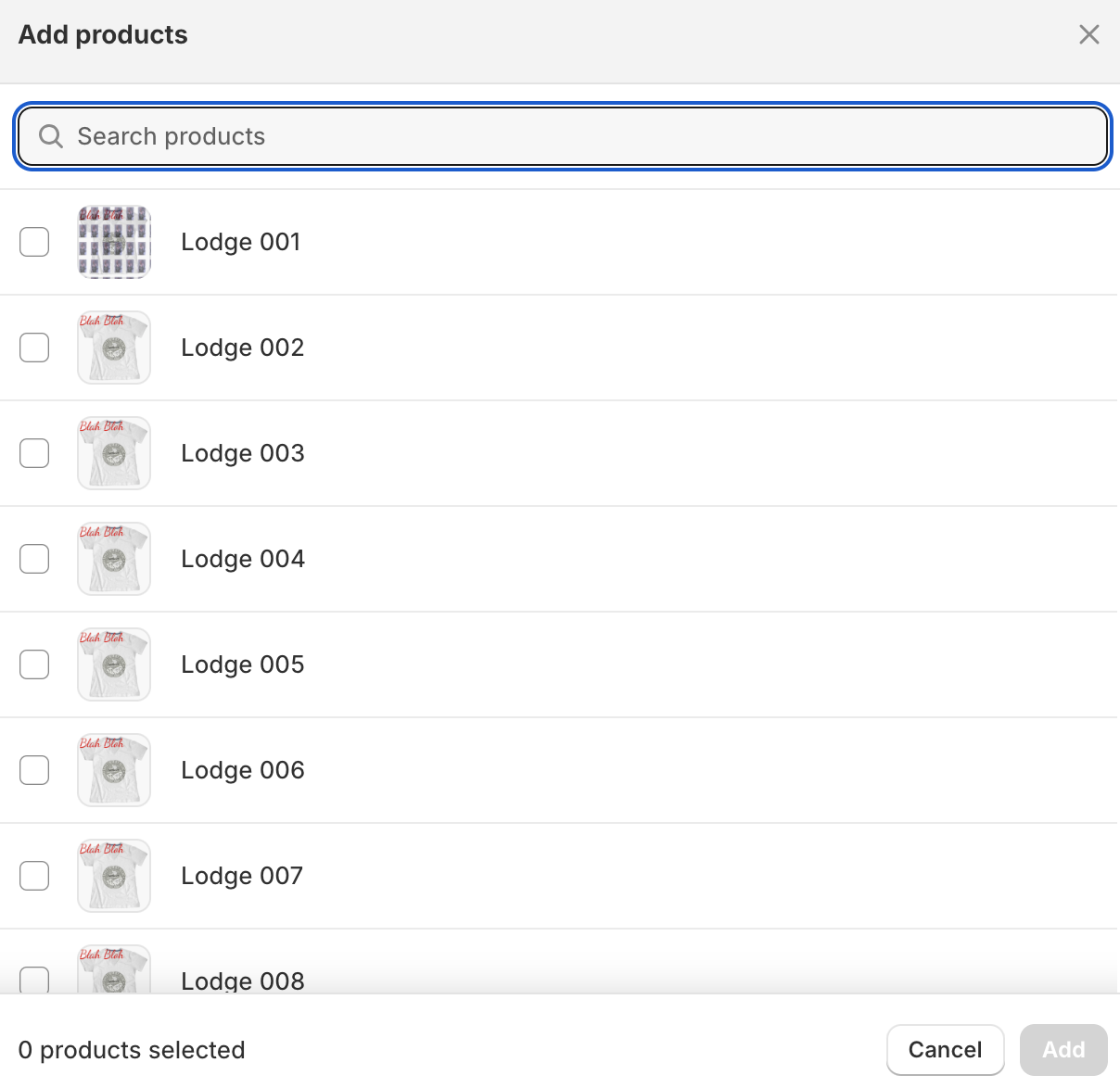
- Type
Decide between two watermark options: Text or Sticker (Image). This lets you create a unique look for your product images, depending on your branding strategy.
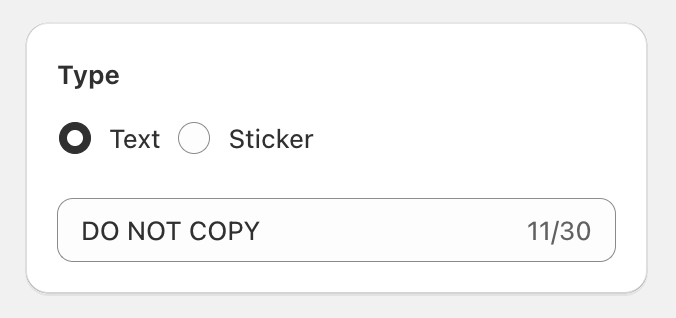
- Repeat
If you want to multiply the watermark effect on a single image, use the Repeat function. This feature can enhance visibility and protection.
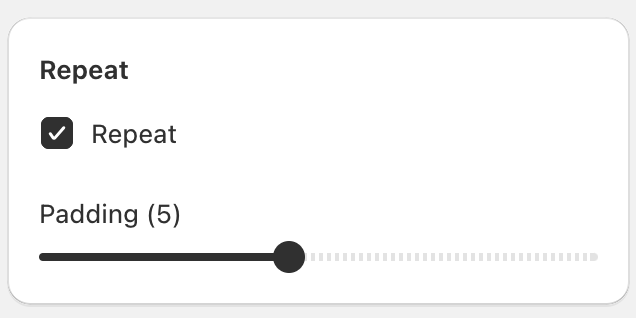
- Settings
Customize the watermark’s appearance by modifying its opacity and size. If you opt for a text watermark, you can also adjust the text color, font, and other stylistic elements to match your brand identity.
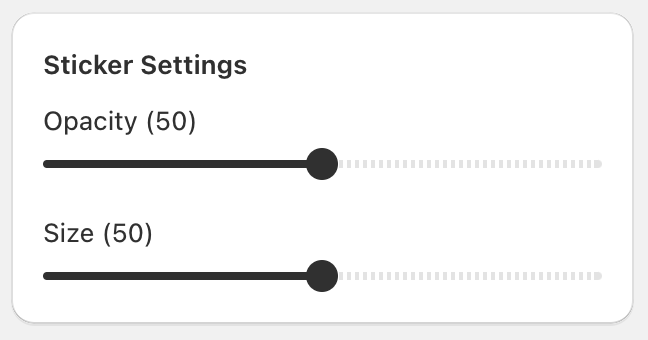
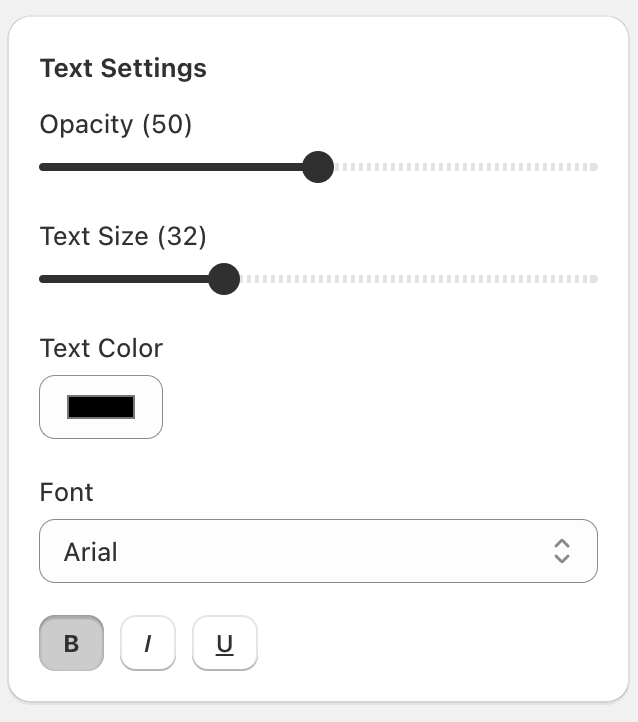
How to Upload Your Watermark
To upload your watermark as a sticker, follow these steps:
- In the Type area, click on Select and navigate to the Sticker tab.
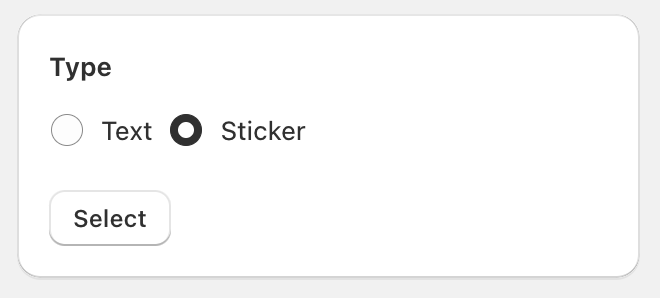
- On the Sticker page, you’ll be in the Your Sticker tab. Click on Add Image to proceed.
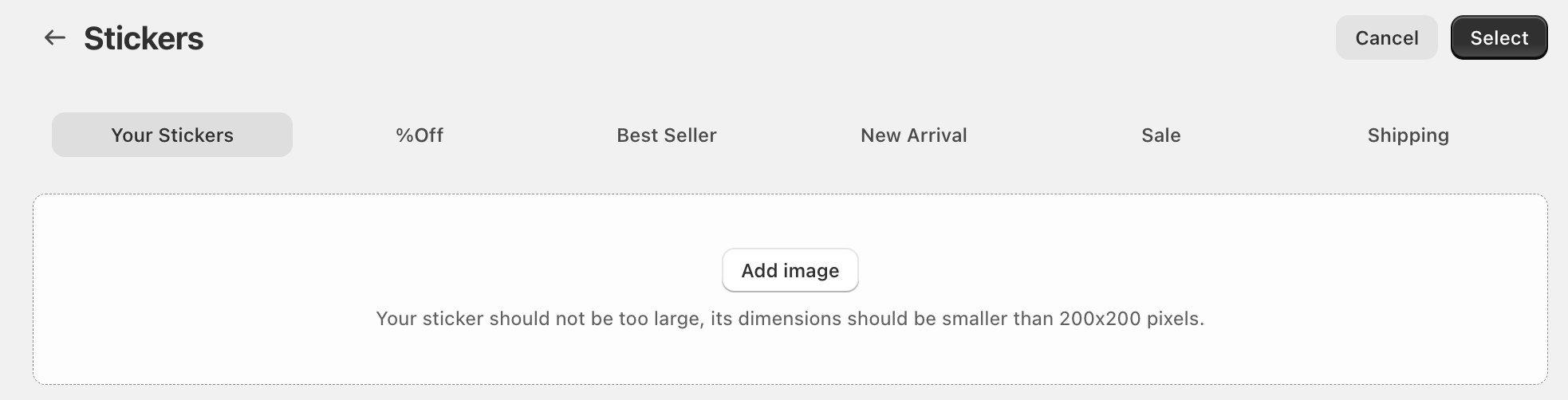
- A popup window will appear, allowing you to browse your local files. Choose the image you want to use as your watermark and add it to your list.
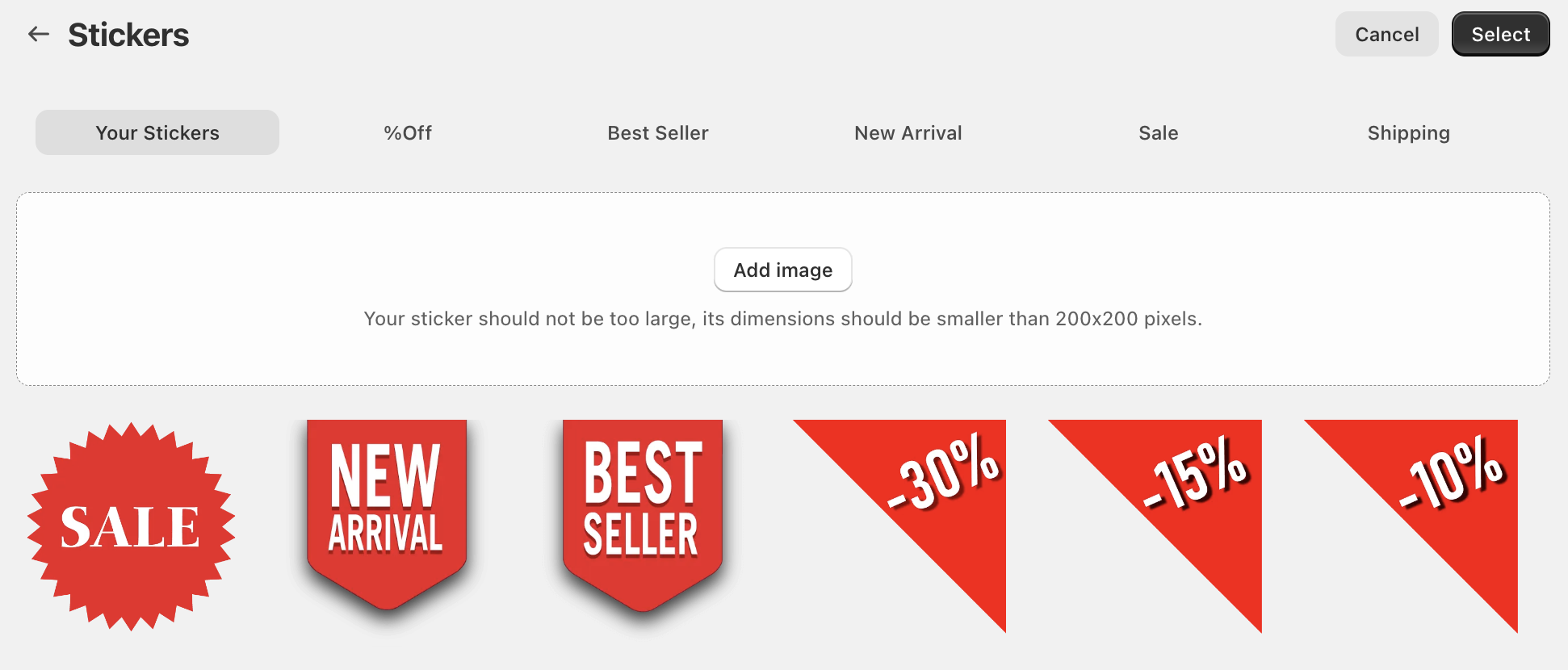
- Once the image is added to your watermark list, you can begin applying it to your product images.
How to Revert Watermarks
If you need to revert a watermark on any of your product images, follow these steps:
- From the navigation menu, click on History.
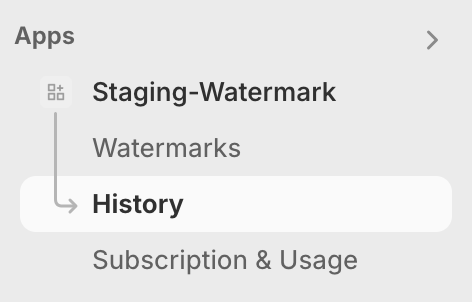
- On the History page, find the product of which watermark you wish to revert, and click Revert all.
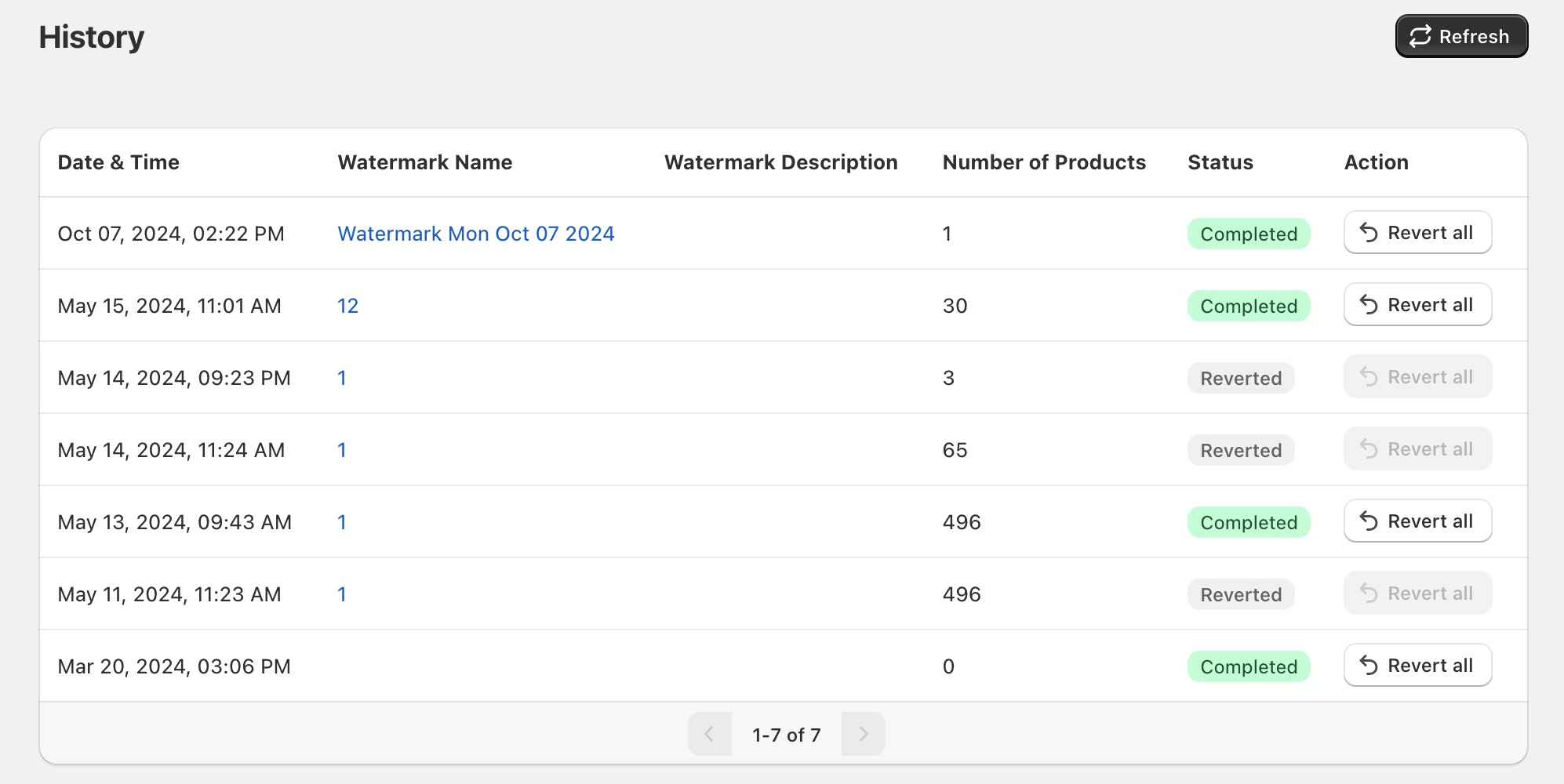
By following these steps, you can easily manage and customize your watermarks, ensuring your product images are effectively protected while maintaining flexibility for updates.
Frequently Asked Questions
What Are Credits?
Credits represent the number of products you can watermark, which means 1 credit equals 1 watermarked product. Each time you apply a watermark to a product image, 1 credit is used.
Can I Get a Refund?
In situations where there has been an error or issue with the application of the watermark, or if you encounter technical difficulties preventing you from using the app as intended, then a refund can be questioned.
For refund requests, contact our support team with details, and we'll assist you.
Will reverting return the original image immediately?
We store the original and watermarked images separately. When you revert an image, the app will instantly update the product image with the original URL, ensuring that your original image is restored without delay.
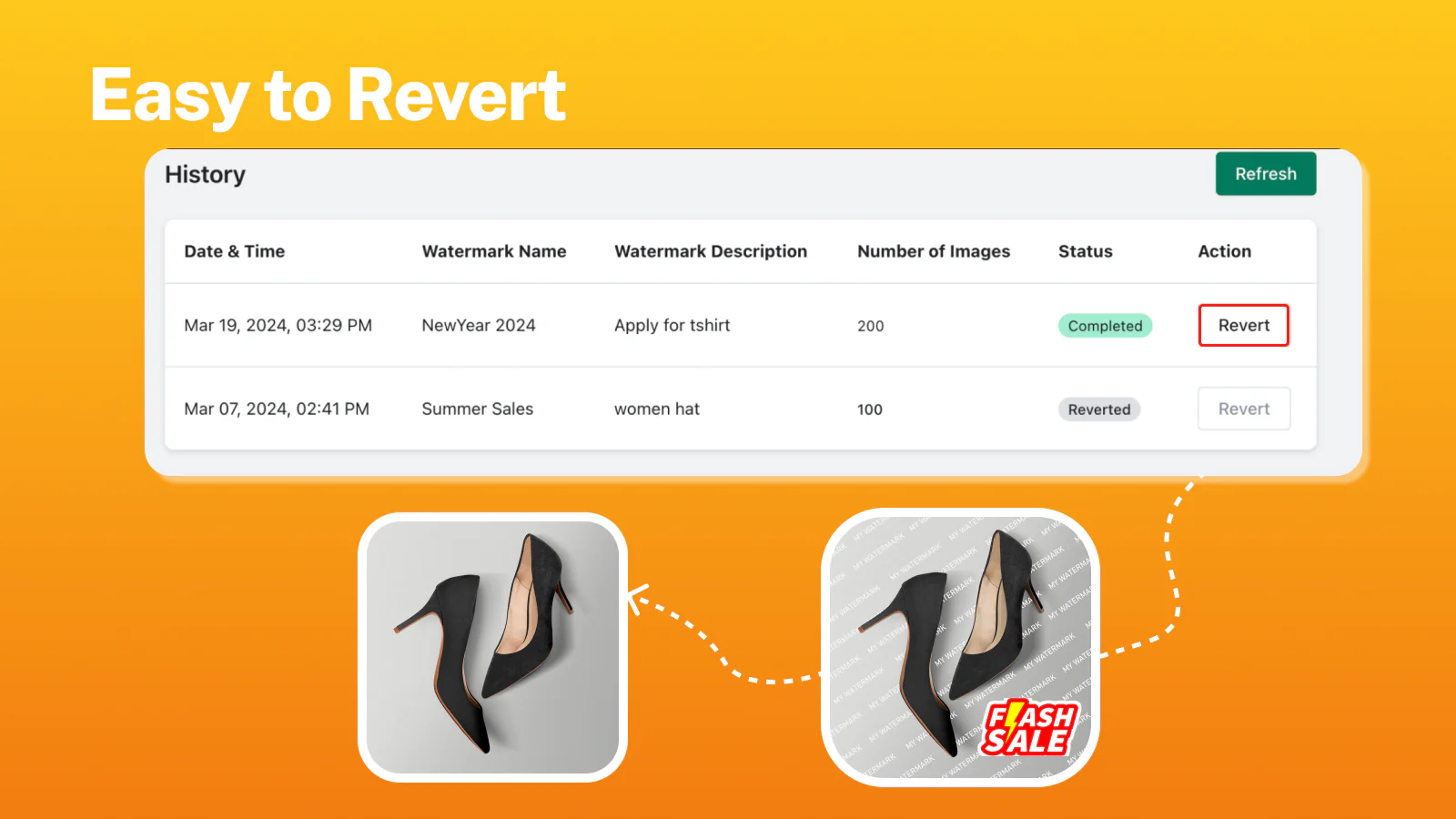
Will watermarked photos affect the SEO or performance of my store?
Watermarked photos applied through the app do not directly impact the SEO, so we assure you it won't affect the performance of your store.
Additionally, optimizing image file sizes and using descriptive alt text for images can further enhance SEO without compromising on watermarking.
5. Conclusion
SGT Bulk Watermark is a fast, cost-effective solution for protecting Shopify product images. With custom watermarks, bulk application, and quick reversion, it helps maintain brand integrity and prevent unauthorized use.
